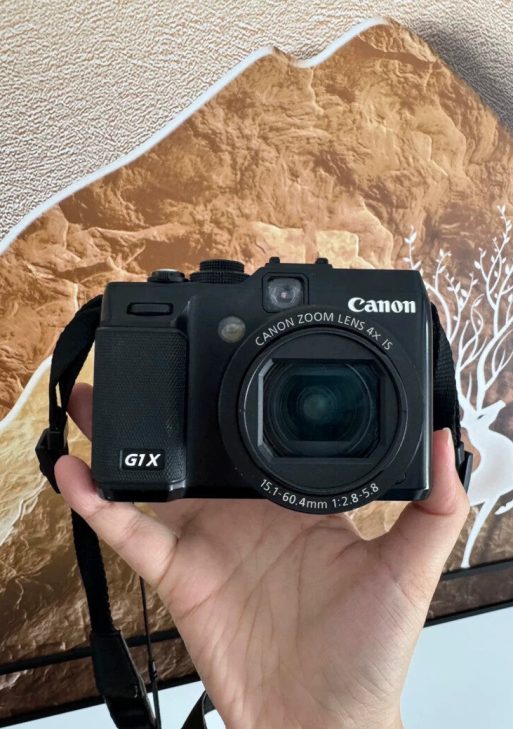Description
Canon PowerShot ELPH 360 HS / IXUS 285 / IXY 650 Digital Camera
Note: After you place your order, we will send you one of these models: Canon IXUS 285, ELPH 360 HS, or IXY 650. They are all the same camera with identical functions and come with English language support.
– ELPH 360 HS: European name
– IXUS 285: Chinese name
– IXY 650: Japanese name
Features
- 12x Optical Zoom with Optical Image Stabilizer for sharp, flexible shooting
- Built-in Wi-Fi and NFC for effortless sharing and transferring of photos and videos
- 20.2 Megapixel CMOS sensor paired with DIGIC 4+ Image Processor for stunning, clear images even in low light
- Full HD 1080p video recording to capture every moment in vivid detail
- Large 3-inch LCD display screen for easy framing and reviewing
- Creative Shot Mode transforms your photos into unique, artistic compositions
- Long battery life ideal for all-day shooting
What’s in the box:
- 1 x Camera
- 1 x Wrist Strap
- 1 x Battery
- 1 x Battery Charger
- 1 x Memory Card
Tips: If you encounter any issues after receiving your camera, please contact us before leaving feedback. Our customer service team is ready to assist you. THANK YOU!
How to Transfer Photos from Canon Camera to Your Mobile Phone
- Download and install Canon’s “Camera Connect” app on your phone.
- Press the “WIFI” button on your camera and select the pattern to connect to your smartphone.
- In the app, go to “Add device” and select “Add new device” to start connecting.
- Open the app and select “Connect another camera/camcorder”, then choose your camera model.
- When prompted on the camera, click “OK”.
- On the app’s main screen, tap “Images on camera” to view photos sorted by time.
- Select “Import images”, download them, and they will save to your phone’s album.
Note: The exact steps may vary depending on your camera model and phone’s operating system.
Limited Stock – Price reduced during clearance event!
FREE FAST 3-5 days shipping – Get your Canon PowerShot camera delivered quickly and safely.